Sting3G is a revolutionary new server using the Holley CruelDragon 3.55 Files.
Install Walkthrough
To Install Sting3G I recommend getting the Standard Euro Client, patch it using Euro's Patch THEN install our patch.
P.S. An up to date Download place is available at the bottom of this page....
A full walkthrough is here :D
Download Euro's Client
http://www.lom3europe.com/index.html
Click Downloads and select a file (they are all the same) Saving it anywhere you will remember...
This will give you the following file...

Right Click the file and Press "Extract to mir_install\" (This is using WinRar as my default Archiving program - yours may say something different. If you get stuck you can download winrar from http://www.rarlab.com/download.htm selecting the first download.
Once its extracted you will have a folder called mir_intall now double click on Setup.exe and install the application.
Once its all installed, run the "Legend of Mir 3" program and it should automatically patch.
It should now say it is patched and attempt to load the game up... stop it there.
Now download Sting3G's patch from http://www.megaupload.com/?d=RZV1L72N
You will get a screen with this on it...
Type in the code it tells you to (in this case XSP) and press Download
You then see this...
Just wait... now this...
You guessed it.. "Click here to download"
Save this anywhere you will remember...
Again this is a WinRar archive so your standard archiving program may not open it.. see link for WinRar above...
Open it up and you see this..
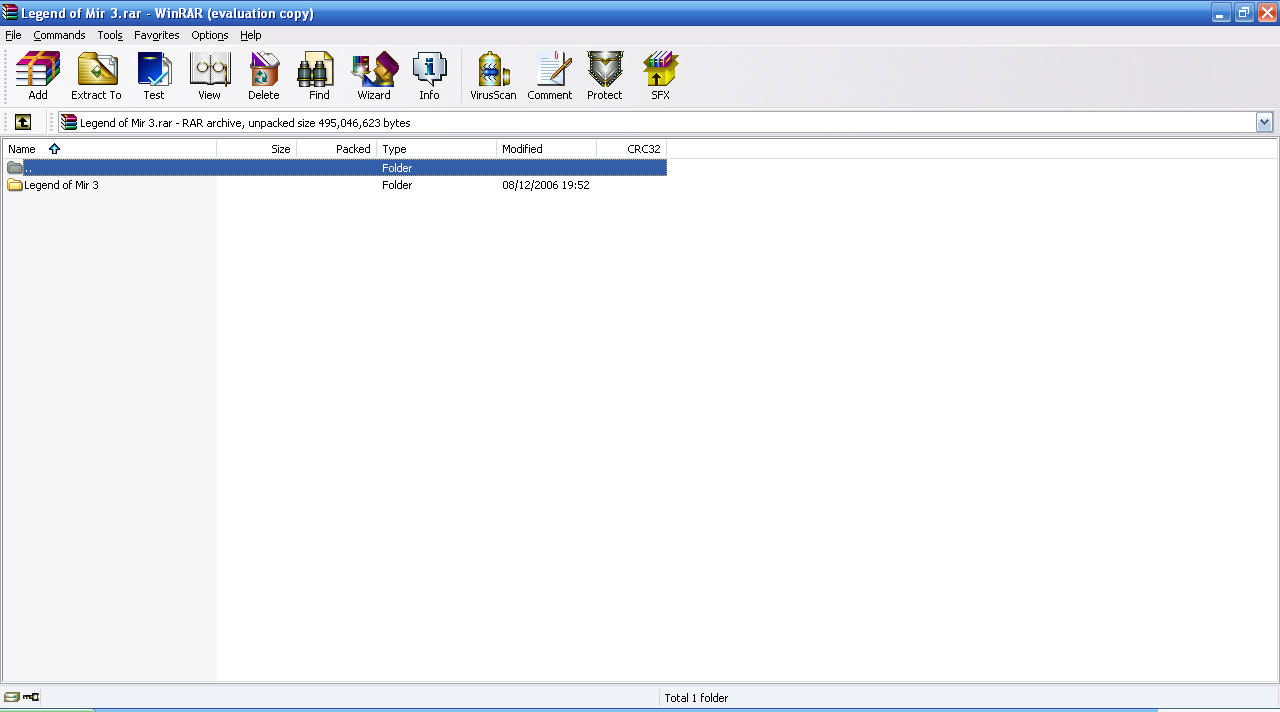
Right Click on the Legend of Mir 3 Folder above and then select "Extract to the specified folder"

Find your Mir Folder.. the standard install location is "C:\Program Files\WEMADE Entertainment\"
YOU NEED TO MAKE SURE THAT THIS IS THE FOLDER ABOVE THE "Legend of mir 3" FOLDER!!
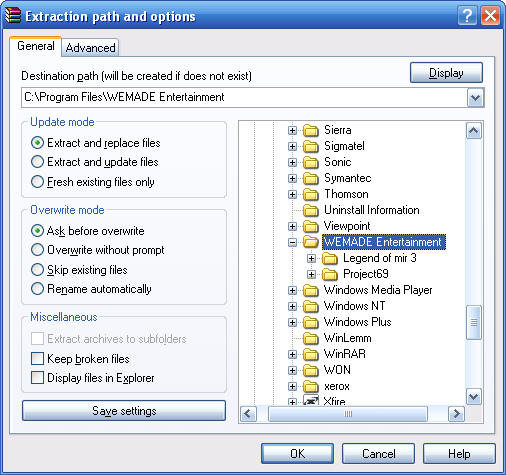
Now Press "OK"
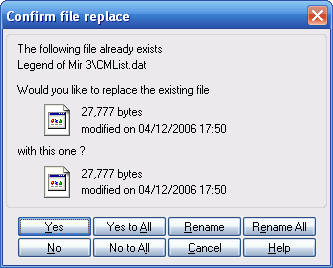
You will now be asked to replace some files.. replace everything..
Now all that is left is to make a shortcut to Sting3G's loader on your desktop or whereever you want to run it from...
Open up the folder you just intalled this to.. "C:\Program Files\WEMADE Entertainment\Legend of mir 3\"
Find "Sting3G.exe" Right Click it and select "Copy"
Minimize all screens and go to your desktop, Right Click a blank space on your desktop and select "Paste Shortcut"
One last thing.. the "HL_Mir3G.ini" file needs to be replaced, the one I have added to patch is a dodgy one..
Download and replace this in your "Legend of mir 3" Folder its here >>> http://www.sting3g.eclipse.co.uk/HL_Mir3G.ini
Up to date patch also available here (This Contains the Update to date HL_Mir3G.ini file) http://momupload.com/files/7709/Legend_of_Mir_3.rar.html
Away you go!!!!!!