3G Setup - Lang Settings
1. The 3G Server in order to run correctly on UK based System, need som changes. Go to Control Panel as shown:
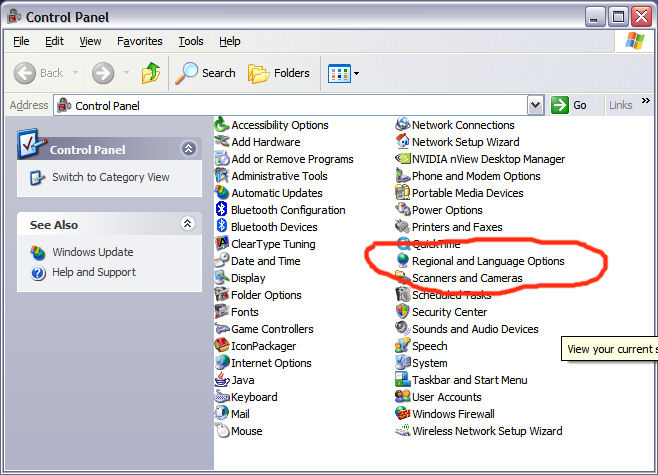
2. The first Screen you need to drop down the first Box and set it to US Date Format
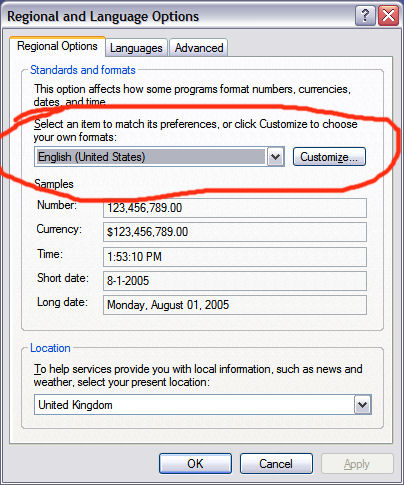
3. Now Click Customize and Select the DATE Tab on the TOP:
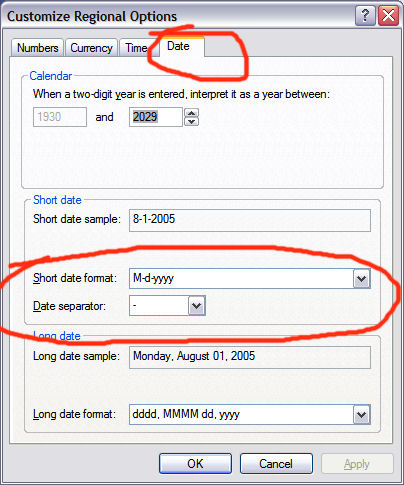
You Need to change the Date Separator from / to - or the server will not start. - Now Click OK to get back to Main Options.
4. We Now select the Middle Tab and TICK both Boxes.

This Allows Chinese Characters to be Shown and Used by the O/S.
5. Lastly on ADVANCED TAB - Drop down the Lang to Chinese(PRC)
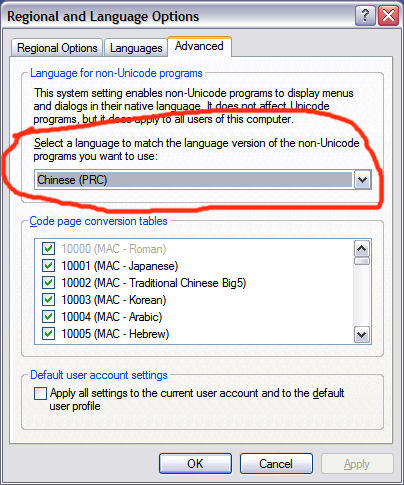
This Allows any Program UniCode compatible to display the right Characters - in this case, Chinese.
Now when you open a TEXT File from the server, not only will the file name be correct, but also the contents will be in Chinese.
Now you can use a Online Translator to take it from Chinese to English.